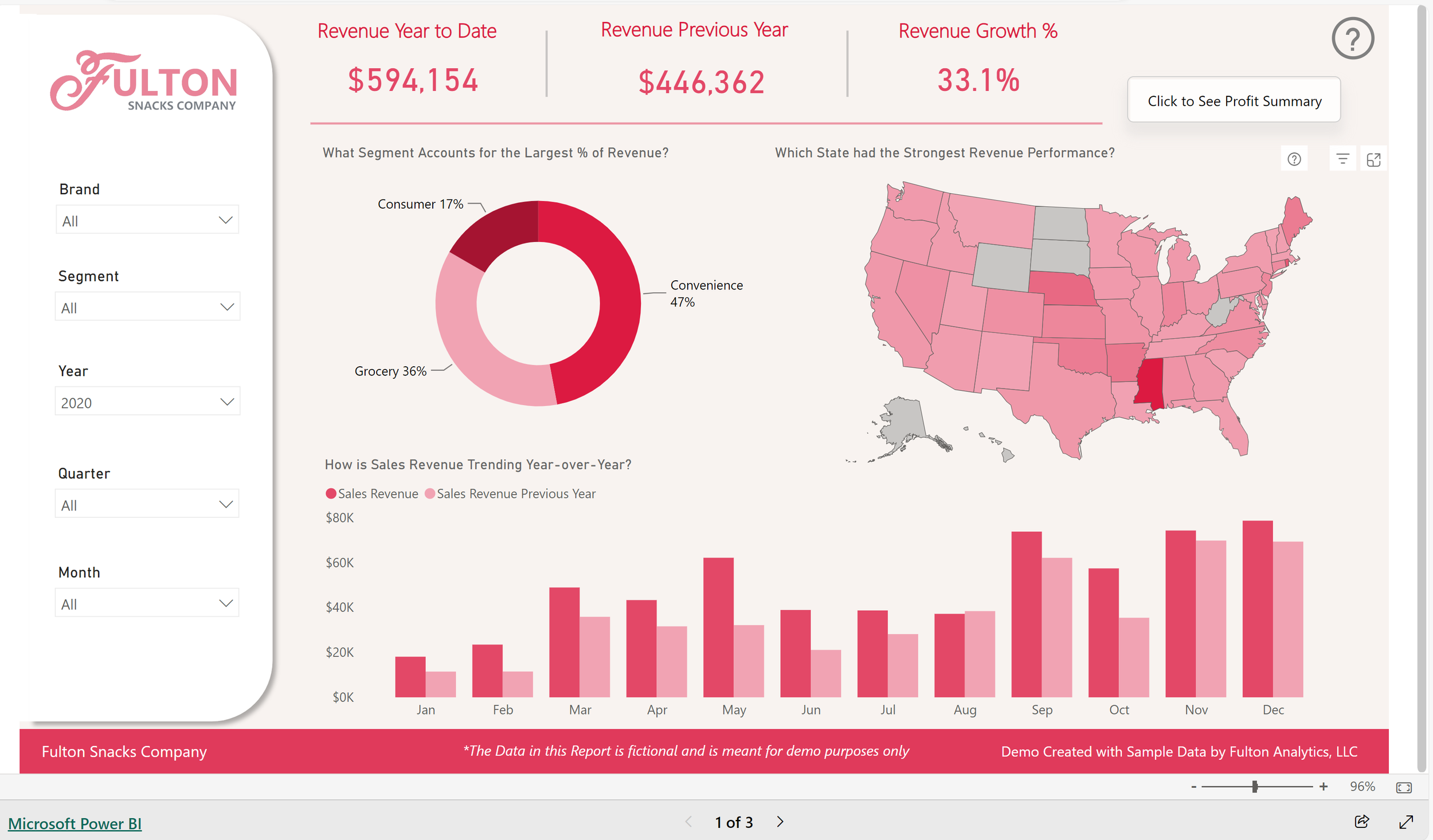Power BI is easy to use. Hard to master. And even harder to enable across an organization.
Organizations have become great at building Power BI reports - yet continue to struggle to drive end-user adoption and enablement.
Navigating the intricacies of Power BI adoption is no small feat, and if you've encountered challenges, rest assured, you're not the only one.
Organizations, large and small, grapple with the complexities of integrating Power BI into their organization. While there is no silver bullet, below are 10 Power BI Tips to help drive better adoption and enablement across your organization.
1. There is No Silver Bullet
Data-driven adoption does not have a one-step solution. This article will provide 10-tips to get you pointed in the right direction - but by no means will address all the intricacies of your organization. Start small and be intentional. Successful adoption demands a consistent and intentional effort aligned towards data-driven progress. Focus on taking things step-by-step and find a trusted partner who can help navigate through the challenges.
2. Focus on Accessibility
Every organization must have a streamlined process for accessing reports. If the process is muddled or confusing, the battle is lost before it begins. The Power BI service is built for users to interact with their data, but it can be set up incorrectly. Seamlessly integrate reports and insights into the existing workflow of your end users by setting up automated e-mail delivery. Or simply embed a Power BI report right inside a Teams Channel that’s used by the business daily. Should the report be delivered via a managed Workspace or a Power BI app? All these factors must be considered when reviewing accessibility of your data product.
3. Actionable Insights
No matter how great your report looks - if it does not provide insights and answer key business questions it will not be used. When building a report focus on a specific business problem and providing actionable insights.
When we uncover a report that isn’t being used or adopted, this is one of the first things we examine. Speak directly with end users about their needs; what do they and especially don’t they like about a specific report? What questions do they have that are not being answered? These questions can be a great starting point in ensuring the report is adding real value to the end user.
4. Intuitive Report Navigation
A Power BI report should not look like a static excel spreadsheet. In the realm of data visualization, the significance of intuitive report design cannot be overstated. Focus on dynamic report navigation that drives speed-to-insights. In website design you are watching traffic just like in the data world you are watching usage metrics. People click away from websites in a few seconds if they are not intuitive. The same thing applies to Power BI reports. Focus on creating dynamic report navigation that allows for drill-through to detail pages or in-depth analysis with custom tool-tips.
5. Prioritize Data Integrity
Trust is paramount in the data ecosystem, and ensuring data integrity is non-negotiable. Build reports off a trusted and validated Semantic Model instead of fragmented Excel and CSV files. Build out common data definitions, data standards, and centralization into the Power BI Semantic Model (formerly called Power BI dataset). Trust in this data platform goes a long way in driving adoption and once established, becomes the bedrock upon which the success of your Power BI future solutions are built. Ask us for help designing a Semantic Model the right way.
6. Pixel-Perfect UI/UX
This is often overlooked by companies. As data people, we care about getting the data right. However, only 3 in 10 companies invest in pixel-perfect UI/UX design that’s completely aligned with company branding guidelines. No, simply putting a logo at the top doesn’t count. The fact is, business users are more likely to engage with an intuitive report that is easy on the eyes and effectively promotes the company brand. Power BI has the ability to build templates and themes. Harmonizing the visual landscape of reports is imperative for fostering a cohesive user experience. Consistency becomes a must have when building a user-friendly reporting environment.
7. Continuous Feedback Loop
A report is a living, breathing piece of technology. It’s meant to evolve and continuously be improved upon to meet the business needs. Data people need to put aside their pride. Yes, they spent a long and sometimes frustrating time building out the reporting solution. But at the end of the day business needs drive the solution. Giving and taking constructive feedback can address a never-ending list of improvements. Collecting and acting on end user feedback will also make the product feel more like their own versus an annoying tool they are being forced to use. Across the board feedback is necessary and helpful in creating adoption of your data product.
8. Power BI Training
Every organization needs some handholding. Yes, training is not everyone’s cup of tea but is necessary. Power BI is constantly changing - so ensure you and your team are getting an annual refresher with something like a Power BI Dashboard-In-A-Day (DIAD) workshop. Find some free on-line training that can help you monitor the Monthly Updates. Adequate training and support are vital to fostering a continued process of improvement within the organization.
We have found the need for ongoing support so pivotal in fact, that we developed an offering specifically designed to support and mentor our clients.
9. Co-Development (mentoring)
Collaboration between end users and your data team is more than a strategic initiative — it should be a symbiotic relationship. End users know the why and the data team will know how to get there. This collaboration is not merely a transaction; it's a mentoring opportunity, elevating the overall Power BI acumen of your business users. We have found that Power BI co-development (side-by-side mentoring) is a must for all of our data projects and can help avoid some of the familiar pitfalls when it comes to data adoption issues.
10. Build a Center of Excellence
For many organizations this effort is half-baked. At the end of the day organizations have to build a Center of Excellence (CoE) around Power BI as well as their entire data fabric ecosystem. This is a big undertaking, but one that is vital to good Power BI adoption and enablement. Companies should invest in building a central repository (CoE) to help guide end-users around these key areas of Power BI:
A repository for internal Power BI training and mentoring resources
Documentations around common data definitions, data standards, glossaries, feedback, and certified data models (semantic models)
Best-practices and processes for licensing, administration, and end-user roles/usages
Data Governance policies, security, data lineage, and data stewardship responsibilities
Community involvement with local Power BI Meetups & User Groups
Power BI adoption and data analytics enablement require both technical expertise as well as a soft-touch delivery and support. There is no silver bullet, but with sustained effort and strategic guidance, the transformation of your organizational adoption is not only conceivable but achievable.
At Fulton Analytics, we stand ready to be your trusted partner in this journey, bringing a wealth of experience to turn your Power BI implementation into a resounding success. If you're ready to embark on this transformative path, we invite you to initiate a conversation with us.
Robert Gerads is the CEO of Fulton Analytics, a data analytics strategy and consulting firm based in St. Paul, MN.
He is also the Founder of the Twin Cities Power BI Meetup.