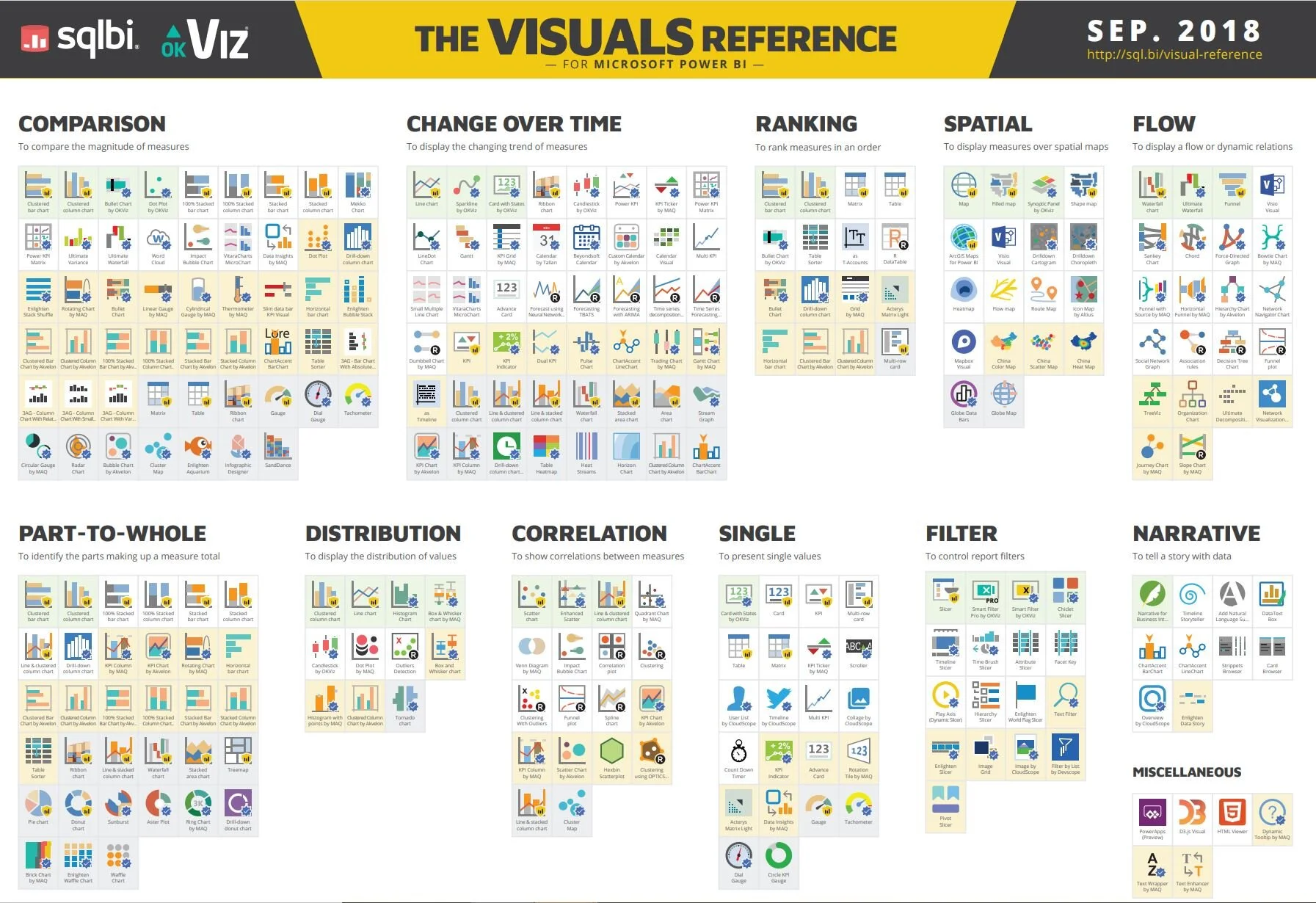Learning Power BI can be a challenge - not due to a lack of resources, but because of the multitude of options available. Courses from Udemy, EdX, and LinkedIn Learning are great for learning the basics, but they leave a lot to be desired when it comes to solving tangible business problems.
Sometimes the best choice is direct support from DA-100 Certified Power BI experts. Sometimes the best option is searching for your exact issue on Power BI forums or Stack Overflow. This can be a quick solution, but it can also lead to a giant waste of time if you do not fully understand the context of your problem. When you find yourself in this situation, YouTube is the best choice.
You can almost always find a video explaining any concept in Power BI and how to correctly implement it. YouTube tutorials vary in quality, and the YouTube search does not always lead you to the best videos. While Fulton Analytics offers some great hands-on training options, these are my Top 10 Go-To YouTube channels along with a brief explanation of each.
Guy in a Cube (Adam Saxton and Patrick LeBlanc)
Guy in a Cube is great for anyone using Power BI from beginner to expert. They cover several topics on the Microsoft business analytics stack in a fun, engaging, and easy-to-follow way.
+ Link to YouTube Channel (174k subscribers)
SQLBI (Marco Russo & Alberto Ferrari)
Looking to enhance your data modeling skill-set, then Marco and Alberto are your guys. Learn how to optimize your tabular models and datasets for performance.
Zebra BI (Andrej Lapajne)
Zebra BI webinars are a must-watch for finance and FP&A leaders or anyone that wants to learn to create user-friendly financial reports. Zebra BI is a low-cost custom visual that gives out-of-the-box performance customized for financial professionals.
+ Link to YouTube Channel (5k subscribers)
Enterprise DNA (Sam McKay)
The amount of value that Enterprise DNA gives away on their channel makes it one of the best on the platform. Become a DAX expert by learning from Sam and his team. From development to deployment, they produce high-quality resources to help you create compelling visuals for your organization.
+ Link to YouTube Channel (47k subscribers)
BI Elite (Parker Stevens)
BI Elite differentiates itself by giving out Power BI/DAX tricks that you might not know were possible. Parker challenges you to take your data visualization to the next level. I appreciate how short and to-the-point the explanations are, as well as the provided PBIX files to easily follow along.
+ Link to YouTube Channel (33k subscribers)
PowerBIPro (Avi Singh)
Avi Singh, a Microsoft MVP, truly covers the gamut in terms of Power BI training. He provides lesson files and labs for a more hands-on learning experience.
+ Link to YouTube Channel (111k subscribers)
RADACAD (Reza Rad)
RADACAD publishes weekly videos that cover real-world challenges and how to make your Power BI reports more meaningful. They also make great videos on predictive analytics through machine learning and AI.
+ Link to YouTube Channel (16k subscribers)
Havens Consulting (Reid Havens)
Look for a new video every Tuesday and dive deep into a new feature of Power BI. As a Microsoft MVP, Reid approaches Power BI challenges with a real-world practical approach.
+ Link to YouTube Channel (11k subscribers)
KRATOS BI (Chris Wagner)
Want to become a Data God? Then tune into this YouTube channel. Chris Wagner has a refreshing presentation style and focuses on Power BI Premium & Power BI Administration for organizations with a large number of end-users.
+ Link to YouTube Channel (2k subscribers)
DiscoverEl (Alice Drummond & Christian Borovac)
Travel down under (virtually) and learn to build Mapbox visuals in Power BI for absolutely stunning mapping capabilities. Alice & Christian cover a myriad of topics and are some of the best at building mapping into your Power BI reports.
+ Link to YouTube Channel (800 subscribers)
Looking for a Power BI Community?
If you are looking for more than a YouTube Power BI Training, join us for the next in-person Power BI Meetup (Twin Cities) or check with your local Power BI User Group chapter to see when they plan to resume in-person meetings.
View Previous Blog: Power BI Delivers Sky-High Analytics to Air Medical Organization
Jacob Gaylord is a Data Consultant at Fulton Analytics. Jacob is passionate about evangelizing Power BI and building data analytics solutions.
E-mail: jacob.gaylord@fultonanalytics.com